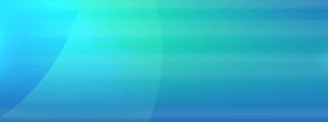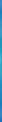|
|
 |
 |
Home Inventory Software Sample Screens
Click on the images to see a bigger view

|
Inventory Items
Add, Edit, and View all of the information about the items you
have in your home inventory database.
|
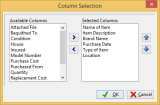
|
Customized Display
Select which data columns you want to see on the main screen, and in what order.
With Version 4 you can now choose how to justify the columns (right, center, and left) by right-clicking on the column.
|

|
Custom Data Fields
Add your own data fields to your inventory. You can select from text, number, currency,
date, picture type fields.
With Version 4 you can now add Yes/No fields and your own custom lists.
|
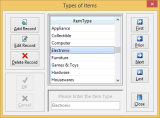
|
Brands, Types, etc.
Maintain your own list of Brand Names, Types of Items, Locations, and who you
Purchased items from in your inventory for use in reporting.
And with Version 4 you can add your own custom lists as a Custom Data Field.
|
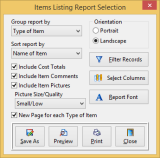
|
Reports
Organize the information in your reports in many different ways, and select
only those items you wish to include. The Item Listing Report even allows you
to select which columns appear in the report.
|
|
 |
|